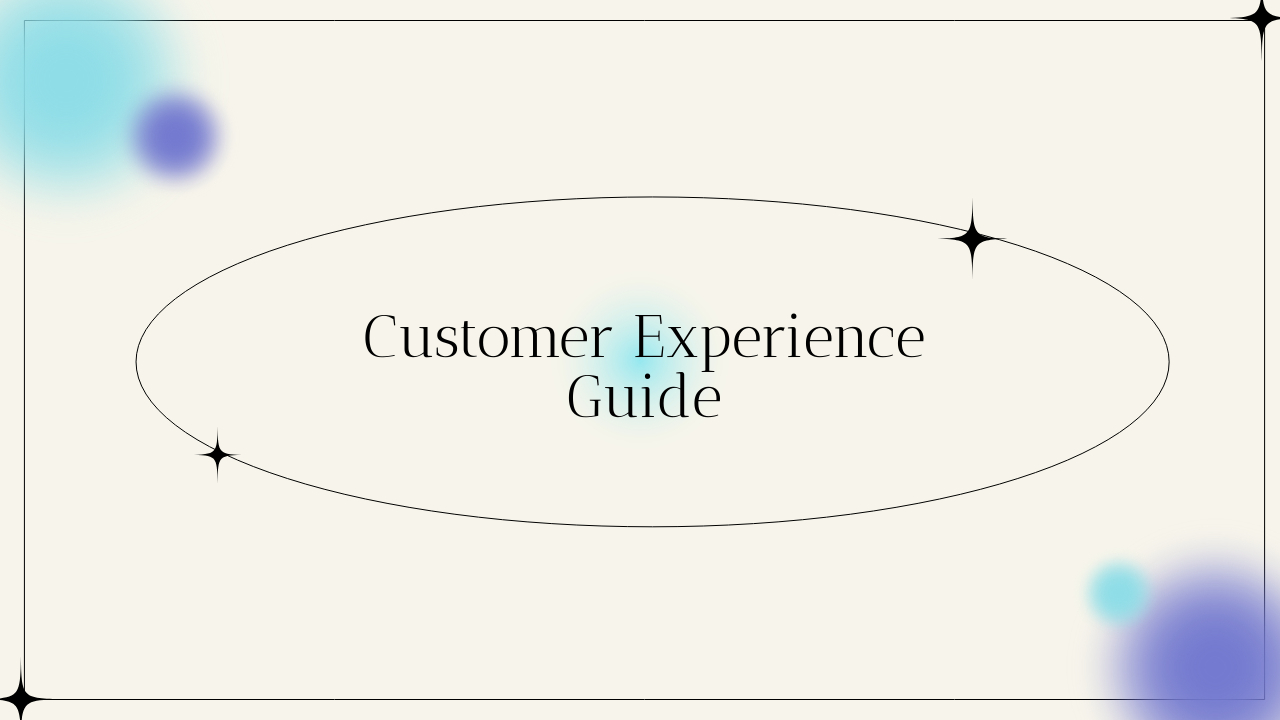Optimizing Your Email Signature for High Deliverability in 2024
When it comes to email marketing and outbound sales, every little detail matters — including your email signature. While signatures may seem like a small part of your email, they can play a huge role in ensuring your emails actually land in the inbox (and not the spam folder).
In 2024, with spam filters becoming more sophisticated, it’s more important than ever to keep your email signature clean, professional, and optimized for deliverability. In this post, we’ll cover everything you need to know to create an email signature that supports high deliverability, increases your chances of hitting the primary inbox, and even helps your outbound campaigns get better responses.
How your email signature should look like in 2024?
1. Keep It Simple and Clean
We all love a well-designed signature, but too much flair can work against you. A simple and clean email signature is not only easier for your recipients to read, but it also helps avoid setting off spam filters.
Why?
Many email clients and filters see heavily designed signatures, full of images and fancy formatting, as potential spam or promotional emails. This is especially true for cold outreach or B2B campaigns.
Best Practices:
- Stick to text: Avoid overly complex HTML or too many images.
- Limit fonts: Stick to one or two basic fonts to keep things professional.
- Reduce heavy formatting: Skip the excessive bolding, colors, or italics.
2. Reduce the Number of Links
Links are important, but too many links in your email signature can raise red flags for spam filters. Having one or two clean, relevant links is a safe bet. For example, a link to your website or your LinkedIn profile.
Why?
Spam filters associate multiple links, especially shortened URLs, with phishing attempts or malicious content. Keeping your signature light on links can help you maintain credibility with email algorithms.
Best Practices:
- Include one or two links at most (such as your website and LinkedIn).
- Use clean, full URLs rather than shortened or tracking links, which are often flagged by spam filters.
3. Avoid Excessive Images or Graphics
Including your company logo or a small image is fine, but too many images can slow down email loading and trigger spam filters. Many email clients also block images by default, leaving your signature looking broken.
Why?
Images increase the size of your email, and a larger email size can push it toward the promotions or spam folder. Plus, images with no alt text may be ignored by the reader’s email client, leaving your signature looking incomplete.
Best Practices:
- If you use an image, make sure it’s small and optimized for email.
- Add alt text to the image, so it makes sense if the image is blocked.
4. Include a Plain-Text Version
A plain-text email signature is a must in 2024. Some email clients and spam filters prefer text-only content, and providing a plain-text version of your signature increases the chances of deliverability.
Why?
Plain-text emails tend to bypass spam filters more easily than HTML-heavy ones, especially when you’re sending cold emails. Having a plain-text signature ensures that even email clients that block HTML will still display your contact details properly.
Best Practices:
- Always include a plain-text version of your email and signature.
- Keep the formatting simple and avoid unnecessary characters or symbols.
5. Use Verified Domains for Links
Every link you include in your email signature should point to a verified domain with proper SPF, DKIM, and DMARC records set up. This tells email providers that your links are trustworthy and reduces the likelihood of your email getting flagged as spam.
Why?
SPF, DKIM, and DMARC records are the basic DNS settings that authenticate your email as legitimate. If these aren’t set up correctly, your email could be flagged as suspicious or malicious, and you’ll lose deliverability points with providers like Gmail and Outlook.
Best Practices:
- Ensure that your domain is properly authenticated with SPF, DKIM, and DMARC records.
- Use links from your main domain (e.g., www.yourcompany.com) rather than third-party or unverified domains.
Conclusion
Your email signature is a key component of your email deliverability strategy. In 2024, keeping your signature simple, professional, and optimized can help your emails land in the inbox and increase your chances of getting a response.
By following these best practices you’ll enhance credibility and make sure your emails have the best chance of being seen.
Looking to optimize your email outreach strategy further? Book a call with us for more expert insights on email deliverability, outbound campaigns, and inbox optimization.