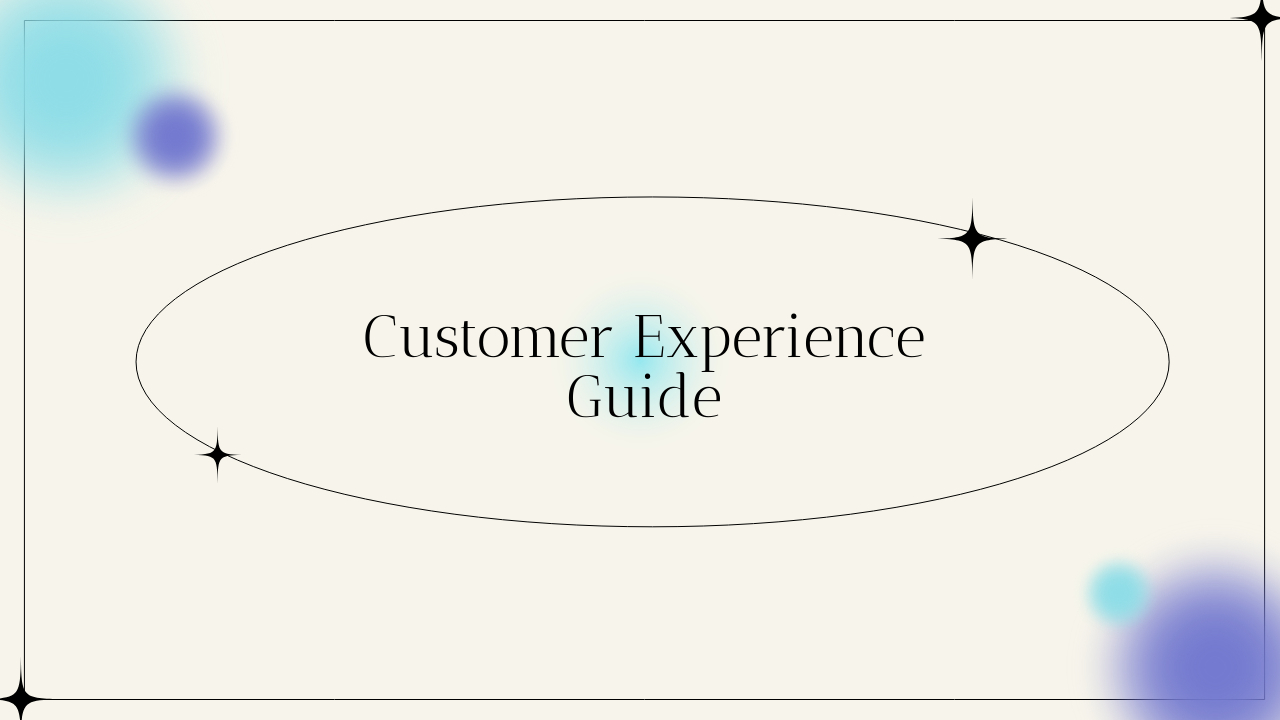The Ultimate Guide to Setting Up a Robust and Effective Email Infrastructure in 2024
In 2024, email continues to be one of the most cost-effective communication channels for B2B businesses. However, it is not as simple as it used to be.
Whether you’re running a startup or a large enterprise, having a robust email infrastructure ensures reliable email delivery, secures your communication, and helps maintain a professional brand image. A well-configured system avoids issues like emails landing in spam, delayed sending, or even being blacklisted.
We prepared this guide to walk you through the essential steps for setting up a robust email infrastructure, with the new email sending rules of 2024, ensuring seamless communication and scalability.
Why is Email Infrastructure Important?
Before going directly into the technical aspects, let’s understand why email infrastructure setup is so important in 2024:
- Reliable Email Delivery: A proper email system reduces the chances of emails getting lost or marked as spam.
- Brand Reputation: Professional email domains create trust and social proof with clients and partners.
- Security: Protect your business from email spoofing, phishing, and data breaches.
- Scalability: A robust system can handle growth as your business expands.
Key Components of a Solid Email Infrastructure
To ensure a reliable email infrastructure setup, you need to focus on several key components:
- Domain Name and DNS Settings
- Email Hosting Provider
- SMTP Servers and Email Routing
- Email Authentication (SPF, DKIM, DMARC)
- IP Warming and Sending Reputation
- Monitoring and Analytics
Let’s break down each of these.
1. Domain Name and DNS Settings
Your domain name is the foundation of your email infrastructure. It’s critical to configure your DNS (Domain Name System) settings correctly to ensure smooth email delivery.
Steps for Setting Up DNS Records:
- MX (Mail Exchange) Records: These specify the mail servers that handle emails sent to your domain.
- SPF (Sender Policy Framework): This record helps prevent spammers from sending emails on behalf of your domain.
- DKIM (DomainKeys Identified Mail): Ensures that emails are not tampered with during transit.
- DMARC (Domain-based Message Authentication, Reporting & Conformance): Adds an extra layer of protection against phishing and spoofing.
Use DNS management tools like Cloudflare or your hosting provider’s dashboard to set up these records easily.
2. Choosing the Right Email Hosting Provider
Select an appropriate email service provider to handle the volume, security, and features you need.
Popular Email Hosting Providers:
- Google Workspace (Gmail for Business)
- Microsoft 365 (Outlook for Business)
- Zoho Mail
- ProtonMail (for encrypted email)
When Choosing, Consider:
- Can the service grow with your business?
- Does it offer strong encryption, spam filters, and malware protection?
- Does it integrate well with your existing tools and workflows?
- What are the reviews?
3. SMTP Servers and Email Routing
An SMTP server (Simple Mail Transfer Protocol) handles the sending of emails. Correctly configuring your email routing ensures that emails are sent quickly and reliably.
Types of SMTP Servers:
- Shared SMTP Servers: These are typically used by small businesses. However, if other users on the same server send spam, it can affect your deliverability.
- Dedicated SMTP Servers: Best for high-volume senders, this ensures your IP address is not affected by other users.
Best Practices for Email Routing:
- Set up multiple servers to balance the load and ensure redundancy.
- Monitor email queues to prevent bottlenecks in delivery.
- Use a combination of SMTP and POP3/IMAP for receiving and storing emails.
4. Email Authentication Protocols (SPF, DKIM, DMARC)
If your aim is to send mass emails that are secure and land in your prospect’s inbox, you’ll definitely need to take extra care with email authentication. Here’s how each protocol plays a role:
SPF (Sender Policy Framework):
SPF helps verify that emails sent from your domain are coming from authorized servers. It prevents spoofing by listing the IP addresses allowed to send emails on your behalf.
DKIM (DomainKeys Identified Mail):
DKIM attaches a digital signature to each outgoing email, allowing the recipient’s server to verify that the email hasn’t been altered during transit.
DMARC (Domain-based Message Authentication, Reporting, and Conformance):
DMARC helps protect your domain from being used in phishing or spam attacks by providing instructions on how to handle unauthorized emails (e.g., reject, quarantine).
Tools like DMARCian or Postmark help simplify the setup and monitoring of these protocols.
5. IP Warming and Sending Reputation
If you’re sending emails from a new IP address or domain, it’s important to warm up your IP. This means gradually increasing the number of emails sent over time to build a positive sending reputation.
Steps to Warm Up Your IP:
- Start Small: Begin by sending a low volume of emails to your most engaged contacts.
- Gradually Increase Volume: Double your volume every few days, ensuring that open rates and click-through rates remain stable.
- Monitor Deliverability: Use tools like SendGrid or Mailgun to track bounces, complaints, and inbox placement.
Avoid sending too many emails too quickly, as this can cause ISPs to mark your IP as spam. Use warm-up tools to gradually build account reputation.
6. Monitoring and Analytics
Once your email system configuration is complete, it’s time to monitor your domain health and improve email performance.
Key Metrics to Track:
- Bounce Rates: High bounce rates could indicate deliverability issues.
- Spam Complaints: Too many complaints can damage your sender reputation.
- Open Rates and Click-Through Rates (CTR): Low engagement may indicate that your emails are not reaching the inbox or that the content needs improvement.
Conclusion
Setting up a solid email infrastructure creates a reliable communication backbone for your business. When you get the setup right, you ensure that your emails not only reach your recipients but also stand out in their inboxes.
From configuring your DNS records to choosing the right email service provider, each step plays a crucial role in maintaining a smooth, secure, and scalable email system.
Many businesses face similar challenges, and that’s why seeking expert help or outsource this task can make a big difference. A robust email infrastructure protects your brand, enhances communication, and sets you up for outbound success.
Techsho takes your email setup to a next level, we make sure your emails not only get delivered but also get noticed. Click here to book a call with us.